
Backups for iMovie Frequently Asked Questions
- What is the latest version of Backups for iMovie?
- How do I get updates?
- Where are the release notes about the latest version?
- What is the difference between Backups and Archives
- Why is a Backup Operation “Grayed Out” in the Backups list?
- I don’t want to get notifications of new snapshots. How do I turn them off?
- Additional tips...
- Who is NP Associates, LLC
What is the latest version of Backups for iMovie?
v2.0.1. See the release notes here.
Updates will be available through the Mac App Store application. The App Store will make free updates available automatically to those who have purchased it.
For personal support questions, contact NP Associates, LLC.
Where are the release notes about the latest version?
Release notes are here.
What is the difference between Backups and Archives
Backups, in computer terms, are safety copies of your work in case a file corruption or a bad edit happens that you may wish to recover from. Backups like those made by Backups for iMovie or Apple’s Time Machine® are composed of snapshots over time, so you can restore different versions. But snapshots eventually expire, so backups are not designed to be permanent.
Archives are permanent copies of your work, that are meant to preserve it forever, or at least until you explicitly erase them. An archive usually represents only one point in time.
Backups for iMovie only makes Backups. We plan on implementing Archiving in a future release.
Why is a Backup Operation “Grayed Out” in the Backups list?
This means that Backups for iMovie can not run the operation for one of several reasons. Usually it means the source volume or destination drive is not mounted and available. But sometimes it means that a volume has changed in the way OS X views it.
In that case, you have to click on the down arrow button for the operation to show its options and re-pick the source or destination volume as required. The drive will be shown in red and a “Repick” button will visible. Be careful to pick the same disk volume or folder you were previously using.
I don’t want to get notifications of new snapshots. How do I turn them off?
Bring up System Preferences->Notifications and find the section for Backups for iMovie Like this:
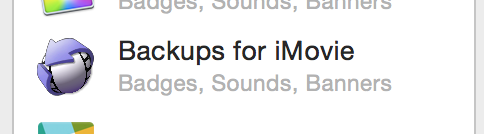
(You may not see this until you've run Backups for iMovie at least once, and it has posted a notification.}
Select it, and you’ll see various options on viewing its notifications.
- Always leave Backups for iMovie launched. Set backup intervals for backups.
It will automatically backup your work when files change but no snapshots will be created otherwise. Right click on its icon on the Dock and select “Open at Login”.
The principals of NP Associates, LLC have been writing Macintosh software since 1986, and backup software since the early 1970’s.
We believe in writing the best software possible. Software consulting services are available.
NP Associates, LLC is a Limited Liability Company registered in the state of Connecticut, USA.