
Backups for Final Cut Pro Frequently Asked Questions
- What is the latest version of Backups for Final Cut Pro?
- How do I get updates?
- Does Backups for Final Cut Pro v1.1.0 work with FCP X 10.3 and 10.4 libraries?
- Where are the release notes about the latest version?
- Can I see the actual help files for Backups for Final Cut Pro?
- I purchased your app in 2013, when it was clear what service it provided. With FCP X 10.1, I no longer see why I need it. What am I missing?
- What does the "Backup 'Motion Templates'" option refer to?
- Are there any outstanding issues with Backups for Final Cut Pro?
- My attached drive disconnected unexpectedly. Now with it reattached, Backups for Final Cut Pro won't recognize it.
- How do I prevent Backups… from backing up my own files in the Projects folder?
- I don’t want to get notifications of new snapshots. How do I turn them off?
- Why don't Motion Templates copy when I use the Restore To... option in Restore?
- What is the difference between Backups and Archives
- Help! I want to do a Restore, but the button is not enabled.
- Why is a Backup Operation “Grayed Out” in the Backups list?
- Additional tips...
- What features will be in future versions?
- Who is NP Associates, LLC
- Why is the Sky Blue?
What is the latest version of Backups for Final Cut Pro?
v2.1.4. See the release notes here. ![]() .
.
Updates will be available through the Mac App Store application. The App Store will make free updates available automatically to those who have purchased it.
For personal support questions, contact NP Associates, LLC.
Does Backups for Final Cut Pro v1.1.0 work with FCP X 10.3 and 10.4 libraries?
Yes! No update required. You may even restore individual Motion Templates in your FCP X 10.3 or 10.4 libraries.
Note: The “Backup ‘Motion Templates”’ option in Filter tab of backup settings refers to the global templates in your Movies folder. Motion Templates included in your FCP X 10.3 and 10.4 libraries are always backed up.
Where are the release notes about the latest version?
Release notes are here.
Can I see the actual help files for Backups for Final Cut Pro?
Yes! You may browse the actual help files here.
Good question. It depends on your needs. Backups for FCP offers you a lot more control and options.
Let’s compare what FCP X does vs. Backups:
FCP X
- Backs up just your Event and Project work, to a single location for all drives.
- Fixed Backup interval of 20 minutes.
- You can only restore a whole library.
- FCP X does let you copy an individual project and rename it with your own conventions.
Backups for FCP
- You can back up different libraries or drives to different locations.
- Multiple backups to multiple locations. Working on a major project? You can never have too many backups.
- You can use it to back up the audio & video media held in FCP X libraries. You can’t really do this easily w/FCP X.
- More control over how often to backup. I personally set my backup interval to 3 or 5 minutes. That way, if I make an edit I’m not happy with, I don’t loose very much. Backups won’t back up anything unless things change, so I always leave it launched.
- You can make labeled checkpoints of your work. Say you’ve finished a rough cut and you’re about to do a whole bunch of color correction or do a major reedit. You can manually fire off a snapshot in Backups and label it “Rough cut of Eyebrow Wax Commercial completed.”. This way if your color correction looks horrible or your major reedit is a major mistake, you can restore to the snapshot you’ve labeled and you know exactly what you’re restoring to. I can never remember at what time, I did what, so restoring to a time stamp is fraught with uncertainty.
- The FCP X project copy is clunky. Unless you’re well organized your backup projects can get confusing. If you make a change to a compound clip used by more than one project, it effects both the current project and the backup!
- Backups new logging feature shows you exactly what has changed while you work. This can provide assurance and analysis.
- Continue development of new features in Backups. What’s coming in FCP X? Who knows?
If you’re a casual editor or not very pedantic these may not be compelling reasons. But if your a full time editor working on TV shows, movies, national ads or major documentaries the extra security and control provided by Backups makes using it an easy decision.
What does the "Backup 'Motion Templates'" option refer to?
The “Backup ‘Motion Templates’” option in Filter tab of backup settings refers to the global templates in your Movies folder. Motion Templates in your FCP X 10.3 and 10.4 libraries are always backed up.
Are there any outstanding issues with Backups for Final Cut Pro?
- Backups v1.2.2 a slight instability problem was introduced that may cause it to crash after doing a restore. It is recommended that after you do a restore, you quit and relaunch Backups for Final Cut Pro.
This will be addressed in the next release.
- On MacOS system High Sierra a quirk was introduced that caused Backups to not not show any snapshots to restore to in the Restore dialog
This was fixed in Backups v1.2.2.
- On MacOS El Capitan and MacOS Sierra systems a quirk was introduced that caused Backups to not recognize volumes that were mounted after the application was launched. This could also happen at startup time if Backups came up before online volumes were fully recognized by the system.
This was fixed in Backups v1.2.1.
- A problem has been reported with Version 1.1.0 of Backups when storing .fcbBackups archives in a Dropbox folder. Backups now automatically saves media aliases in the archive. Dropbox, instead of uploading a media alias, will try to upload the media file itself! This is actively being investigated.
Until addressed, don't attempt to save Backups archives in a Dropbox folder. - There is a possible conflict between Backups and Google Drive making it difficult to define new Backup Operations.
If you are not actually using Google Drive, we recommend deinstalling it. This is also being further investigated. - Backups version 1.1.0 addresses the previous problem of not being able to use all file system types, an issue previously posted here. But note: Certain files systems, such as MS-DOS FAT32 used on many flash drives and memory cards, can only support files sized up to 2 gigabytes, and should not be used if backing up video media.
- See the following question
There is a strange OS X bug with attached drives and sandboxing. In this case, the drive takes on a new identity when reattached.
- If this happens, we strongly suggest restarting your system. Relaunch Backups for Final Cut Pro.
- If the backup operation to the drive in question is still light blue, you have to re-pick the drive to get Backups for Final Cut Pro to recognize it. Click on the down arrow button to see the Backup options.
- A “Repick Source” button should show next to the Project/Event Source Volume. Click it and select the same drive as you were backing up before.
- Click OK.
The Backup operation will resume working for backups and restores.
How do I prevent Backups… from backing up my own files in the Projects folder?
(This only applies if using FCP X before version 10.1. Later versions do not use a Projects folder.)
To be safe, Backups… will backup anything in a project folder that it doesn't know about. But there are subfolders it won’t back up if you tell it.
Solution: Move the items you don’t want backed up into a subfolder of the project named “Shared Items”. That is where FCP X usually puts exports and other content it creates by default. Uncheck “Backup Shared Items Folders” in the backup options by clicking on the down arrow button. Then Backups… won't back up files in that folder.
Other files, outside “Shared Items” will continue to be backed up.
I don’t want to get notifications of new snapshots. How do I turn them off?
Bring up System Preferences->Notifications and find the section for Backups for Final Cut Pro Like this:
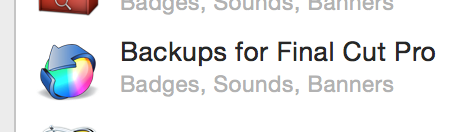
(You won't see this until you've run Backups for Final Cut Pro at least once, and it has posted a notification.}
Select it, and you’ll see various options on viewing its notifications.
Why don't Motion Templates copy when I use the Restore To... option in Restore?
The Motion Templates folder may only be backed up from and restored to the boot volume. This is because it is stored in the user’s Movies folder disk area. Since there is only one volume that it may exist on, it doesn't make sense to allow restoring it to other volumes.
If Backups for Final Cut Pro did allow such a restore, it could wipe out a user's folder. So it is disallowed. We may put out a warning in a future release.
What is the difference between Backups and Archives
Backups, in computer terms, are safety copies of your work in case a file corruption or a bad edit happens that you may wish to recover from. Backups like those made by Backups for Final Cut Pro or Apple’s Time Machine® are composed of snapshots over time, so you can restore different versions. But snapshots eventually expire, so backups are not designed to be permanent.
Archives are permanent copies of your work, that are meant to preserve it forever, or at least until you explicitly erase them. An archive usually represents only one point in time.
Backups for Final Cut Pro only makes Backups. We plan on implementing Archiving in a future release.
Help! I want to do a Restore, but the button is not enabled.
If Restore is grayed out, it means either the source or destination volume for a definition is not visible to Backups. Restore is also greyed out if Backups is working.
- Quick workaround: Double click on an .fcbBackups archive you wish to restore from, the file where Backups saves its data. That will always bring up a Restore dialog to restore from that archive.
- Detailed explanation: The source or destination volumes used in the definition are not mounted. Or, if the volume that Backups has been backing up was destroyed or reformatted, Backups will no longer see it. You need to restablish a connection to a new drive to restore to it.
Click on the down arrow in the backup definition, to see all the details about it. That should always be enabled. If it can’t find the source or destination there is usually a message in red describing the difficulty.
In that case, make sure the source and destination drives are online. You may have to relaunch the application for it to see them due to a bug that cropped up under MacOS Sierra. (A fix is on the way.) Otherwise, there are buttons to allow you to re-pick the source and/or destination.
Why is a Backup Operation “Grayed Out” in the Backups list?
This means that Backups for Final Cut Pro can not run the operation for one of several reasons. Usually it means the source volume or destination drive is not mounted and available. But sometimes it means that a volume has changed in the way OS X views it.
In that case, you have to click on the down arrow button for the operation to show its options and re-pick the source or destination volume as required. The drive will be shown in red and a “Repick” button will visible. Be careful to pick the same disk volume or folder you were previously using.
- Always leave Backups for Final Cut Pro launched. Set backup intervals for backups.
It will automatically backup your work when files change but no snapshots will be created otherwise. Right click on its icon on the Dock and select “Open at Login”.
What features will be in future versions?
- Being able to filter which Projects and Events to backup.
- Specifying a different location for video and audio media vs. Project and Event data.
- Providing cleanup and archiving functions right within the product.
- Professional version: We expect to add additional maintenance and archiving functions for your Events and Projects.
Send us your suggestions!
The principals of NP Associates, LLC have been writing Macintosh software since 1986, and backup software since the early 1970’s.
We believe in writing the best software possible. Software consulting services are available.
NP Associates, LLC is a Limited Liability Company registered in the state of Connecticut, USA.
Rayleigh scattering in the stratosphere! We’re just making sure you’re paying attention.